To change the shortcut key arrangements used by Calligra Sheets select → . This will launch a dialog box as shown below.
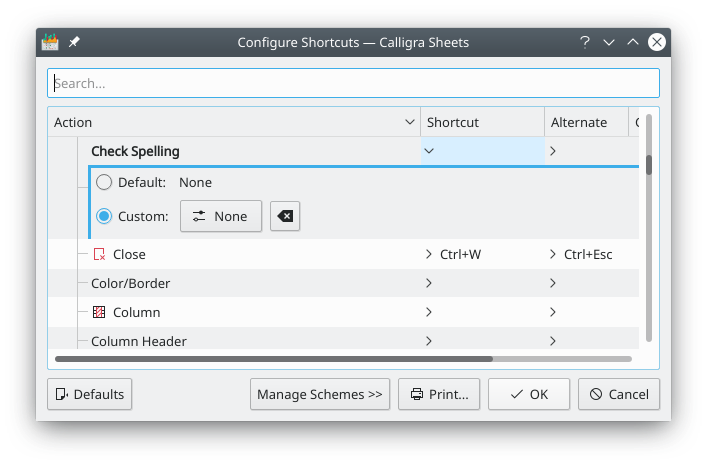
Search through the list box to find the action you want to add or change the shortcut keys for and select it by clicking on the name. By entering the name of the action in the search bar at the top you can quickly find the desired action. You will then be able to change the shortcut by selecting the None, Default or Custom radio button.
You can now simply press the key combination you want to act as the shortcut, for example Ctrl+Shift+S.